QC-report-for-NGS-data-using-FLASK
My First Flask Application
Overview
Welcome to my first Flask web application! This project is designed to help users generate quality reports for Next-Generation Sequencing (NGS) data. Using this application, you can process raw NGS data files and generate comprehensive quality reports using FastQC and MultiQC tools. The application provides a user-friendly interface for uploading files, performing quality checks, and viewing results.
Application interface with workflow of NGS Data Quality Report Generator
1. Home Page
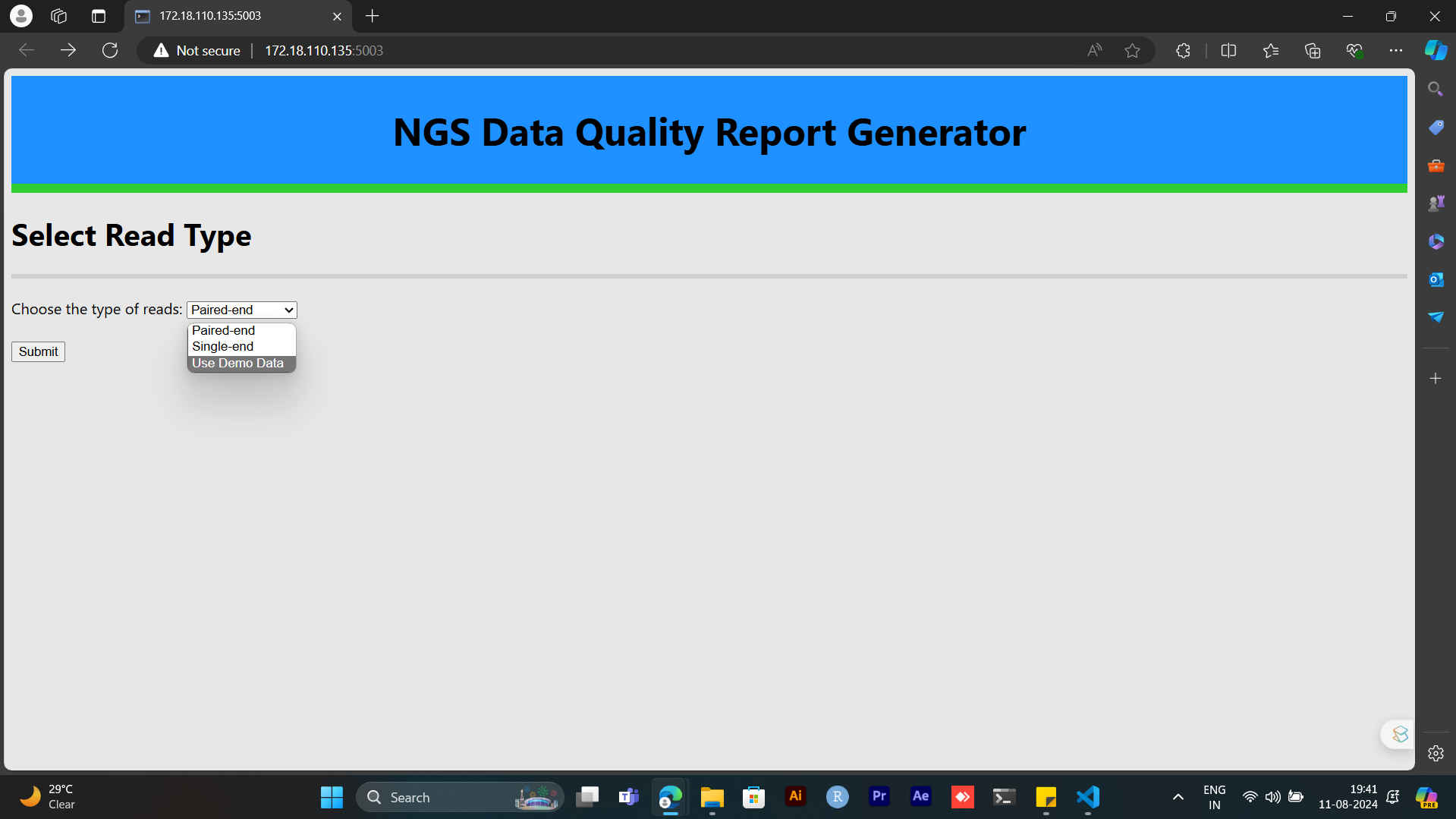 Description: Home page where the user is provided with the provision to select three options: single-end, paired-end, or demo-data. If the user selects demo-data, FastQC reports will start generating.
Description: Home page where the user is provided with the provision to select three options: single-end, paired-end, or demo-data. If the user selects demo-data, FastQC reports will start generating.
2. Upload Files Page
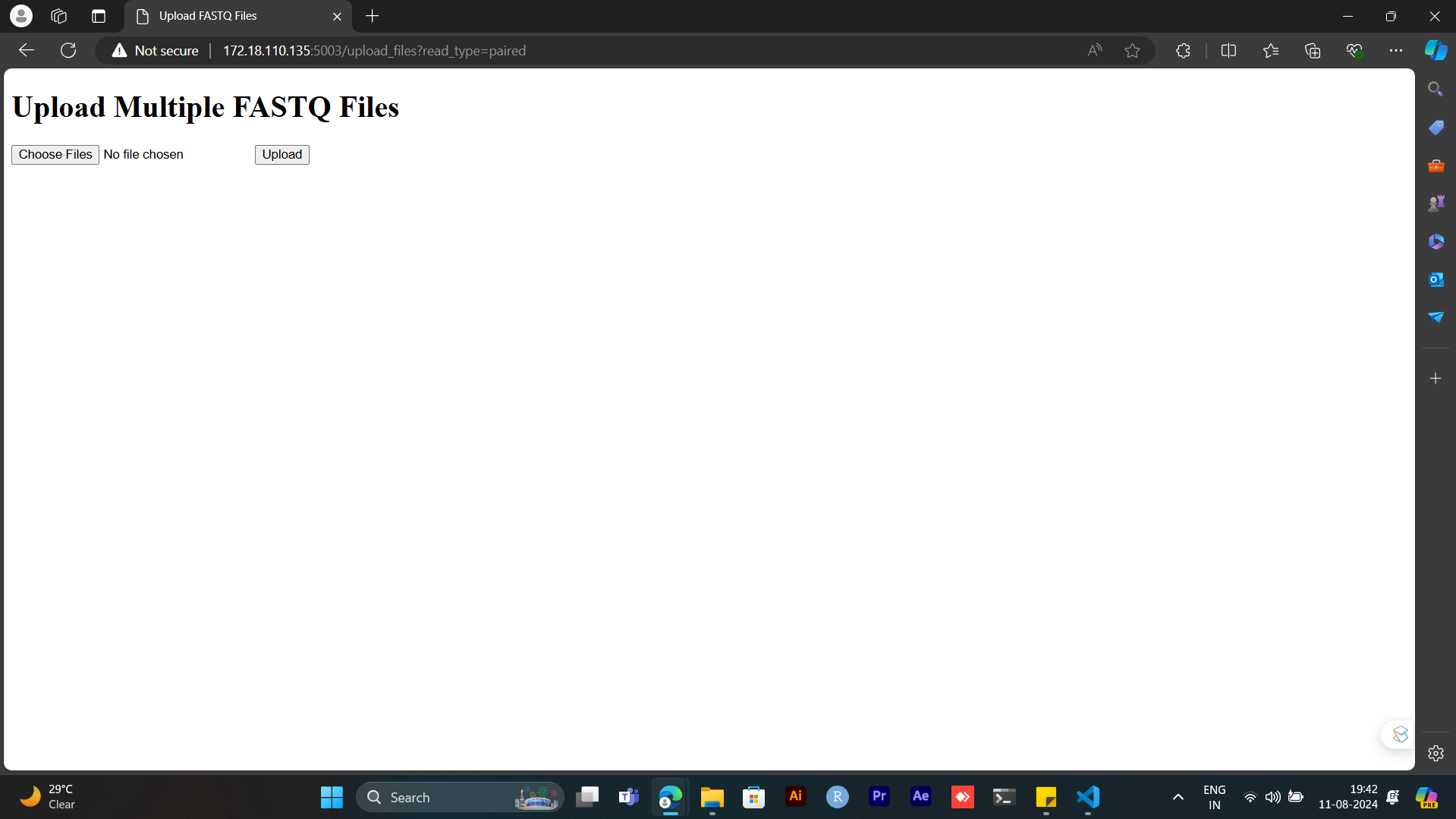 Description: If the user selects an option other than demo-data, a provision for uploading files will be given. After uploading, FastQC reports will be generated.
Description: If the user selects an option other than demo-data, a provision for uploading files will be given. After uploading, FastQC reports will be generated.
3. FastQC Reports Page
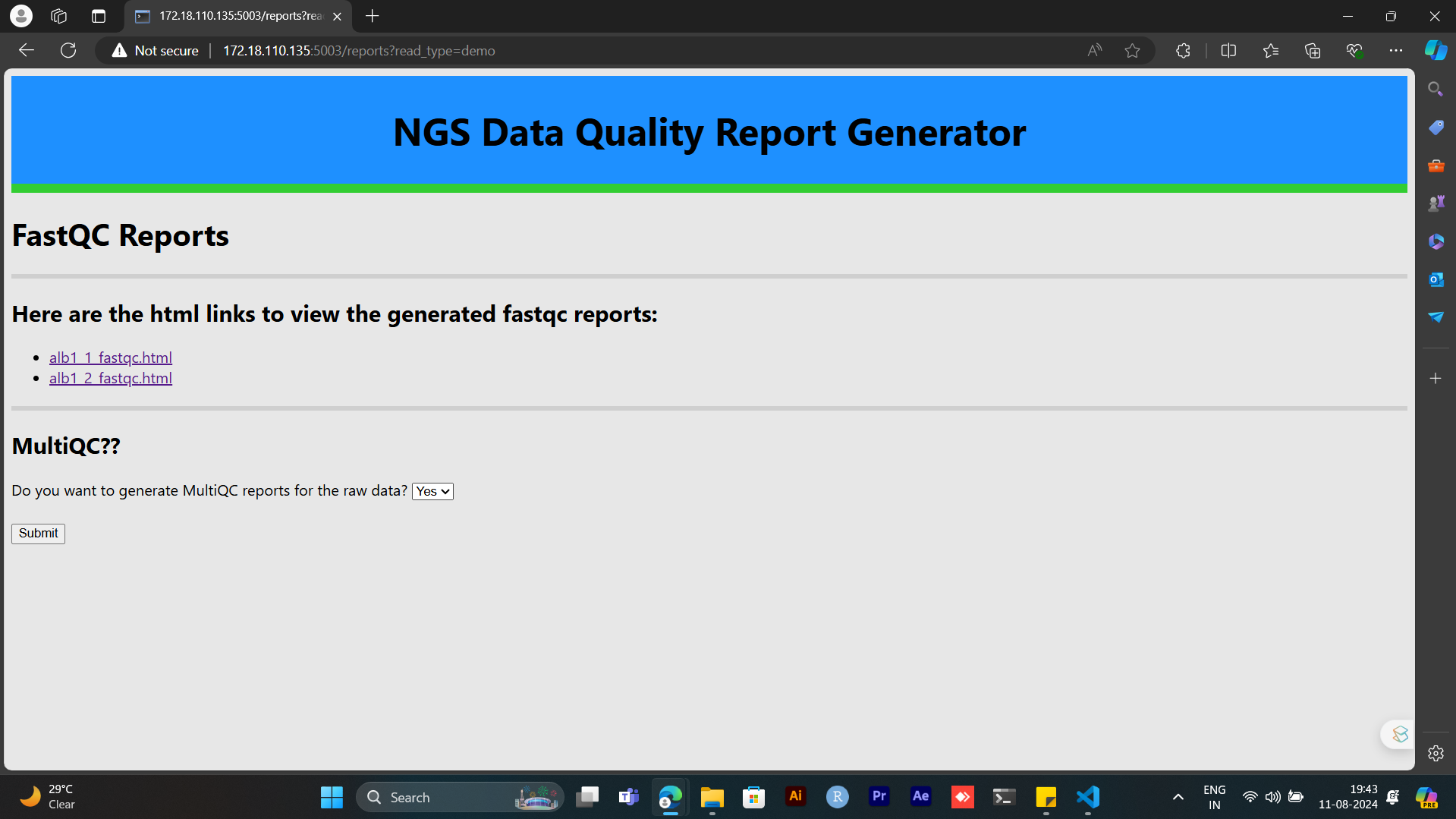 Description: The list of FastQC HTML reports will be displayed, with the option to choose the MultiQC step.
Description: The list of FastQC HTML reports will be displayed, with the option to choose the MultiQC step.
4. MultiQC Reports Page
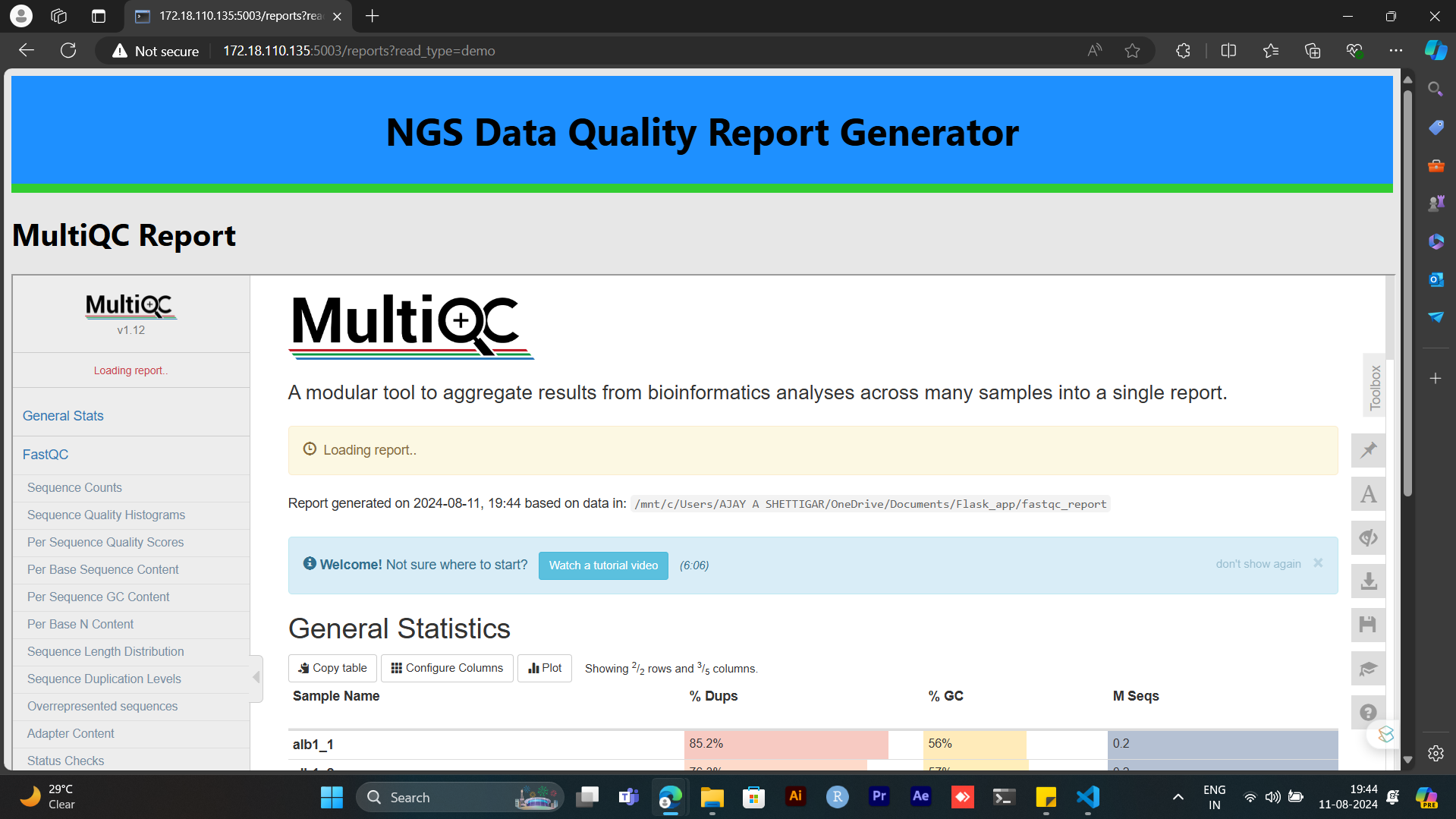 Description: If the user chooses MultiQC, those reports will be generated along with a provision for the user to download all the reports.
Description: If the user chooses MultiQC, those reports will be generated along with a provision for the user to download all the reports.
5. Download Reports Page
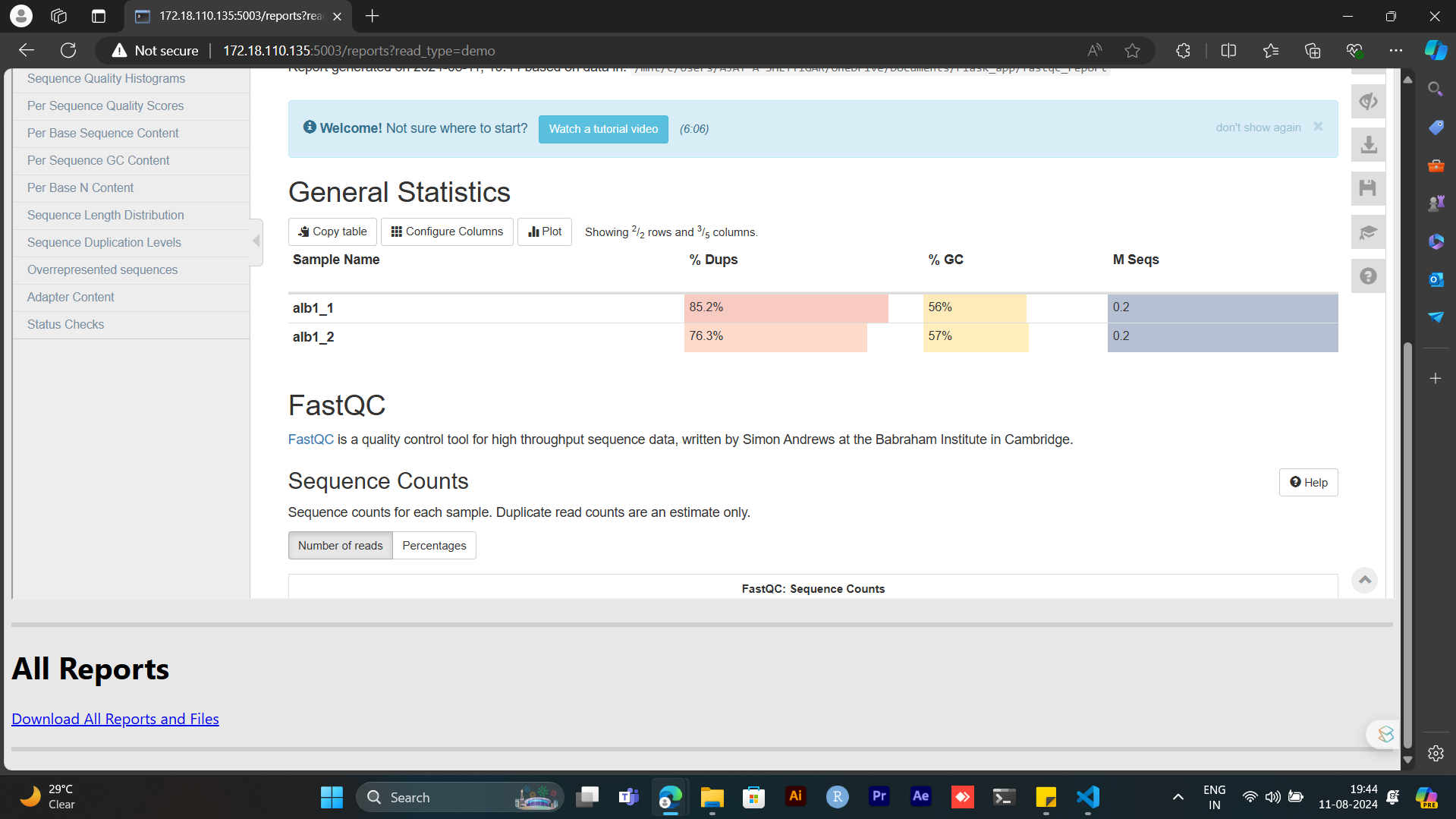
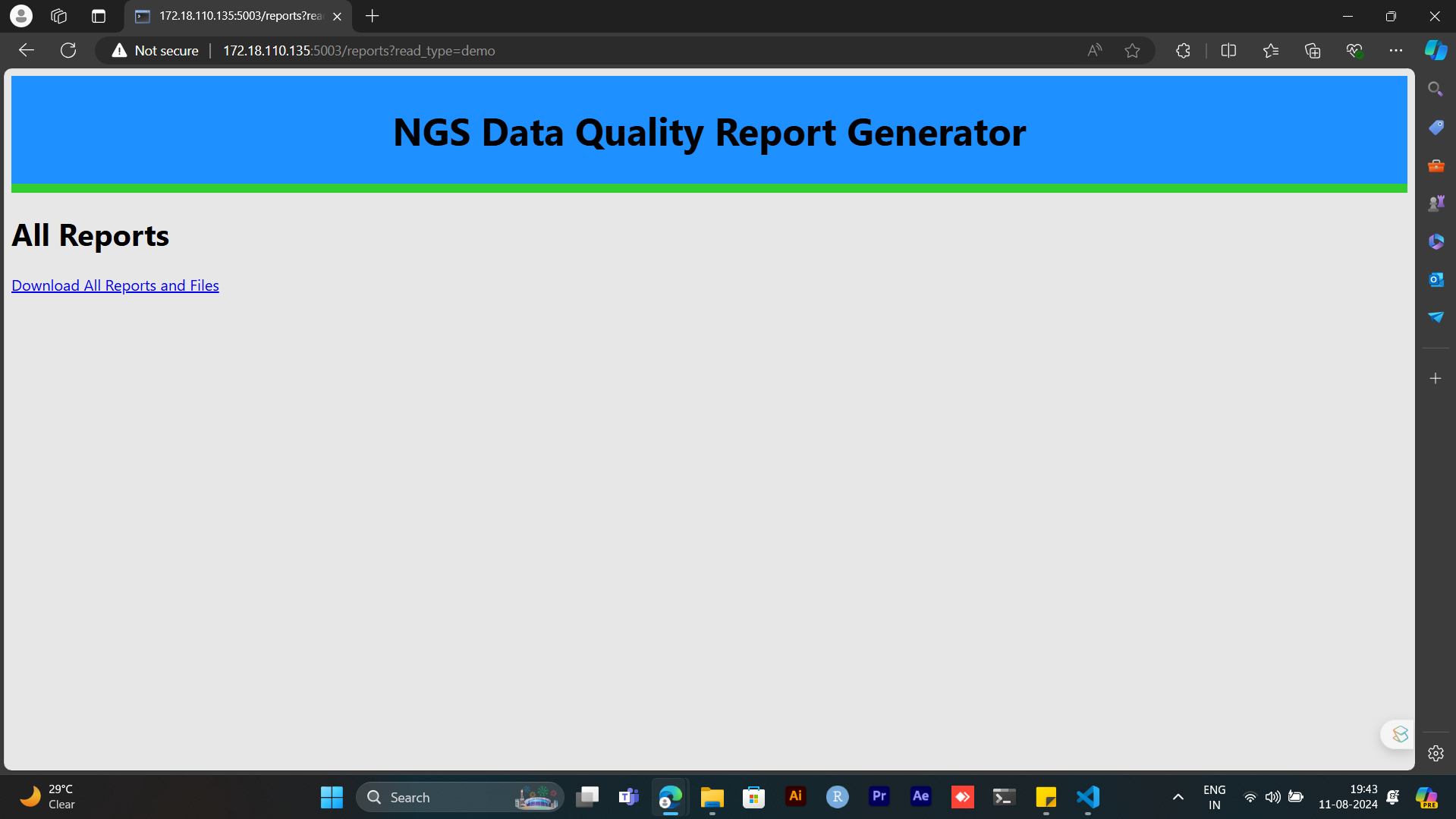 Description: If the user doesn’t choose the MultiQC step, they will be redirected to a page where they can download all the reports.
Description: If the user doesn’t choose the MultiQC step, they will be redirected to a page where they can download all the reports.
Features
- File Upload: Upload raw NGS data files directly through the web interface.
- Quality Assessment: Run FastQC on the uploaded files to assess quality.
- Report Generation: Generate FastQC reports and optionally run MultiQC to compile and summarize the results.
- Report Viewing: View generated reports directly through the application.
- Download Reports: Download all generated reports and files in a single zip archive.
- Demo Data: Use pre-loaded demo data for quick testing.
Technologies Used
- Flask: A lightweight web framework for Python.
- FastQC: A quality control tool for high-throughput sequence data.
- MultiQC: A tool for aggregating results from multiple quality control tools.
- HTML/CSS: For creating the user interface.
- Python: For the backend logic and handling data processing.
Installation
To run this application locally, follow these steps:
- Clone the Repository:
git clone https://github.com/ajayashettigar/QC-report-for-NGS-data.git cd QC-report-for-NGS-data - Set Up a Virtual Environment:
python -m virtualenv venv source env/bin/activate # On Windows use `venv\Scripts\activate` - Install Required Packages:
pip install flask pip install subprocess pip install shutil pip install zipfile - Run the Application:
python app.pyThe application will start on
http://localhost:5003.
Usage
- Access the Application: Open a web browser and go to
http://172.18.110.135:5003. - Upload Files: Select “single-end” or “paired-end” to upload your files. If you do not have files, then select “use demo data” to use default demo files.
- Generate Reports: After uploading, the application will process the files and generate FastQC reports. I have also included the provision for performing MultiQC if the user choose to.
- View and Download Reports: You can view and download all reports and files in a zip archive.
Collaborations!
Contributions are welcome! If you have suggestions or improvements, feel free to open an issue or submit a pull request.
Acknowledgements
This project uses the following tools and libraries:
FastQC: A quality control tool for high-throughput sequence data. cite
MultiQC: Aggregates results from multiple quality control tools into a single report. cite
Flask: A lightweight WSGI web application framework. cite
Contact
For any questions or feedback, please contact Ajay A Shettigar.